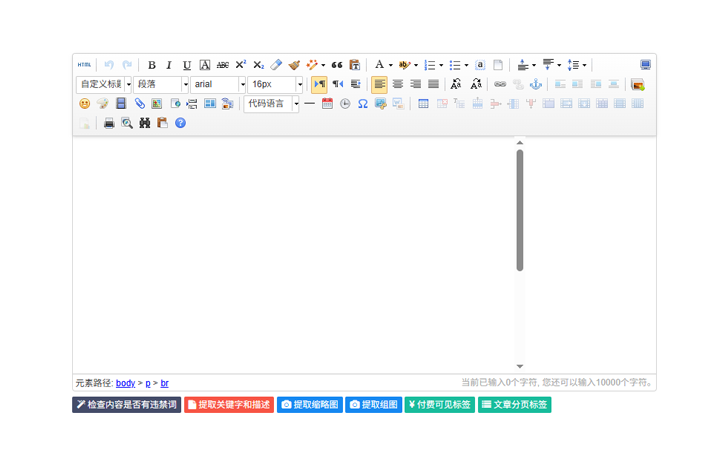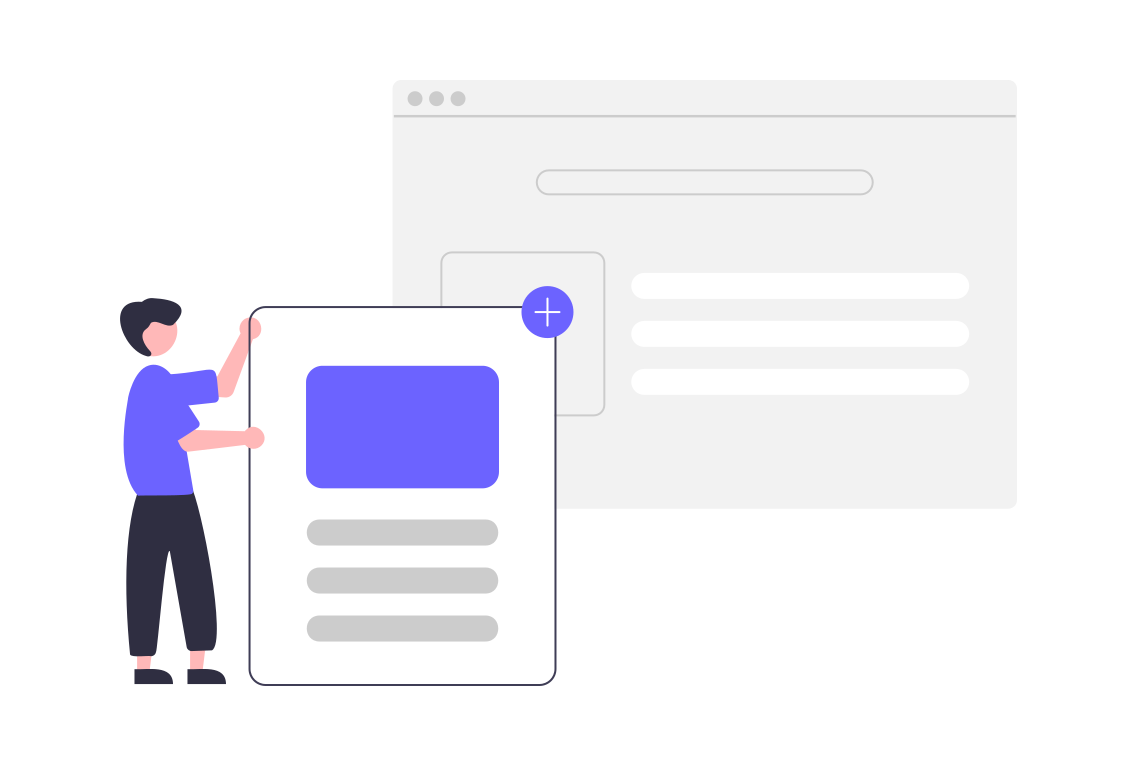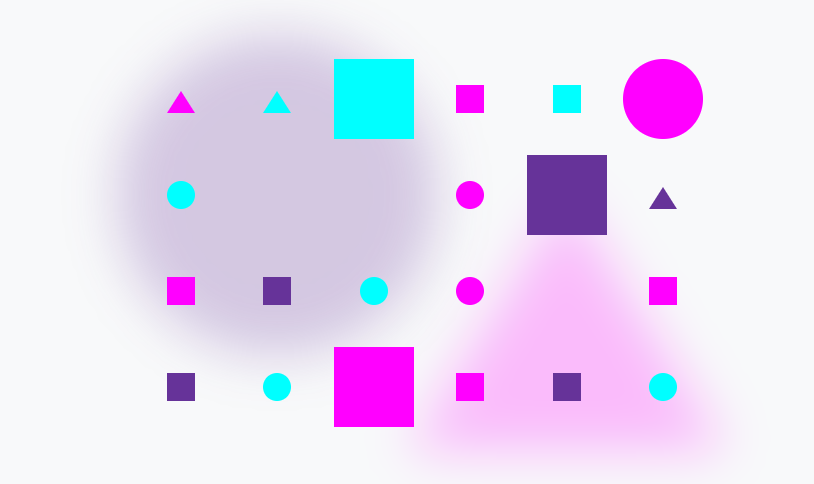安装
1
2
3
| yarn add pinia
# 或者使用 npm
npm install pinia
|
1
2
| # 如果你的应用使用的 Vue 版本低于 2.7,你还需要安装组合式 API 包:@vue/composition-api。
npm install @vue/composition-api
|
1
2
3
4
5
6
7
8
9
| import { createApp } from 'vue'
import { createPinia } from 'pinia'
import App from './App.vue'
const pinia = createPinia()
const app = createApp(App)
app.use(pinia)
app.mount('#app')
|
1
2
3
4
5
6
7
8
9
10
11
12
13
14
|
import { createPinia, PiniaVuePlugin } from 'pinia'
Vue.use(PiniaVuePlugin)
const pinia = createPinia()
new Vue({
el: '#app',
pinia,
})
|
开始使用
创建全局状态
首先按照国际惯例, 会在项目的 src 目录下创建 store/index.js 文件
1
2
3
4
5
6
7
8
9
10
11
12
13
14
15
16
17
18
19
20
21
22
23
24
25
26
27
28
29
30
31
32
|
import { defineStore } from 'pinia';
export const useCounterStore = defineStore("counter", {
state: () => ({
count: 0,
text: "hahaha"
}),
getters: {
double: (state) => state.count * 2,
},
actions: {
changeState(a: number, b: string) {
this.count+=a;
this.test = b;
},
},
})
|
模板中如何使用
1
2
3
4
5
6
7
8
9
10
11
12
13
14
15
16
17
18
19
| <template>
<p>{{ counterStore.count }}</p>
<hr />
<p>{{ count }}</p>
<button @click="add">修改count</button>
</template>
<script setup>
import { storeToRefs } from "pinia"
import { useCounterStore } from "@/store"
const counterStore = useCounterStore();
// 这种结构赋值的方法是一次性的, 因为它不是响应式的, 监听不到值的改变
// const { count } = counterStore;
// 怎样使它具有响应式, 使用 pinia 中的 storeToRefs 方法
const { count } = storeToRefs(counterStore);
const add = ()=>{
counterStore.count++
}
</script>
|
修改 state 中的值
1
2
3
| import { storeToRefs } from 'pinia';
import { useCounterStore } from "@/store";
const counterStore = useCounterStore();
|
方式 1: 直接修改
1
2
3
4
| const handleChangeState = ()=>{
counterStore.count++
counterStore.text = "呦呦呦"
}
|
方式 2: 如果需要修改多个值, 建议使用 $patch 批量更新
$patch 与普通的多次修改有什么区别?
普通的多次修改是批量提交, $patch 是内部处理后一次提交
1
2
3
4
5
6
| const handleChangeState = ()=>{
counterStore.$patch({
count: counterStore.count+1,
text: "哎呦喂"
})
}
|
方式 3: 更好的批量更新方式 $patch , 一个函数
1
2
3
4
5
6
| const handleChangeState = ()=>{
counterStore.$patch(state=>{
state.count++;
state.text = "笑脸给多了?"
})
}
|
方式 4: 逻辑较多时可以封装到 actions 做处理
1
2
3
4
|
const handleChangeState = ()=>{
counterStore.changeState(1, "你算个der?")
}
|
1
2
3
4
5
6
7
8
9
10
11
12
13
14
15
16
|
import { defineStore } from 'pinia';
export const useCounterStore = defineStore("counter", {
state: () => ({
count: 0,
text: "hahaha"
}),
actions: {
changeState(a: number, b: string) {
this.count+=a;
this.test = b;
},
},
})
|
getters 的使用
1
2
3
4
5
6
7
8
9
10
11
12
13
14
15
16
17
18
19
20
21
22
23
|
import { defineStore } from 'pinia';
export const useCounterStore = defineStore("counter", {
state: () => ({
count: 0,
test: "加10等于"
}),
getters: {
double: (state) => state.count * 2,
count10(state){
return state.count +10
},
splicText(): string{
return this.count + this.test + this.count10
}
},
})
|